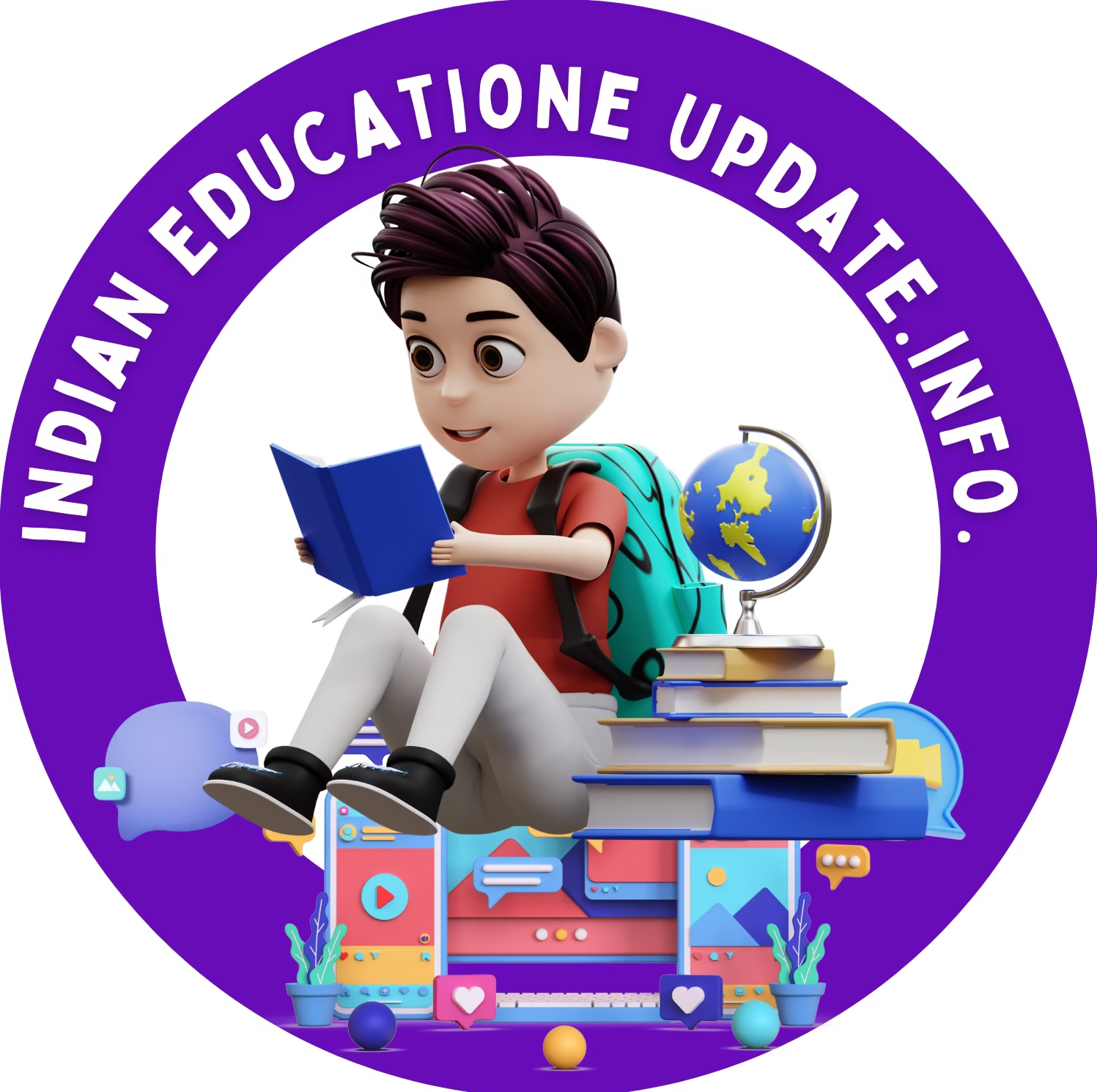The Railway Recruitment Board (RRB) is a key body in India responsible for recruiting staff for Indian Railways. The recruitment process is highly competitive, with candidates applying for various posts such as Junior Engineer (JE), Assistant Loco Pilot (ALP), Station Master, and more. However, the application process can be tricky, and sometimes candidates make mistakes when filling out their forms. Whether you’ve made an error in your personal details, uploaded the wrong documents, or missed a step, there are ways to rectify these mistakes. This guide will help you understand how to proceed if you’ve made an error during the RRB form application process.
Understanding the RRB Application Process
Before delving into what to do when you make a mistake, it’s important to understand how the RRB application process works. The general stages of applying for an RRB exam are as follows:
- Online Registration: Create an account on the official RRB website.
- Application Form Filling: After registering, you need to fill in personal, educational, and professional details.
- Upload Documents: Upload your photograph, signature, and other required documents.
- Application Fee Payment: Pay the required application fee through online modes.
- Submission of Form: Submit the completed application form after reviewing all details.
Common Mistakes Made During the RRB Application Process
Even the most diligent candidates can make mistakes when filling out forms. Some common errors during the RRB application process include:
- Incorrect Personal Information: This includes spelling errors in your name, wrong date of birth, or incorrect contact details.
- Wrong Educational Details: Mismatch of qualifications or incorrect data regarding your educational background.
- Document Upload Issues: Uploading blurry or incorrect documents such as your photograph, signature, or educational certificates.
- Payment Problems: Missing out on the application fee payment or making the wrong payment.
- Incomplete Form Submission: Leaving out essential fields or failing to upload necessary documents.
What to Do If You Make a Mistake During the RRB Application Process?
If you make a mistake while filling out your RRB application form, don’t panic! There are steps you can take to rectify the error. Below, we outline practical steps you can follow:
1. Check for Correction Window
Most of the time, after the application form submission, RRB provides candidates with a window to make corrections. This window allows you to edit specific sections of the application form, such as personal details, educational qualifications, etc.
Steps to Use the Correction Window:
- Log in to Your Account: Visit the official RRB website and log into your candidate account.
- Look for the Correction Link: After logging in, check for an option such as “Application Correction” or “Edit Application.” This option will be available for a limited time after submission.
- Make Necessary Edits: Once the correction window is available, make the required changes. Carefully review the updated form to avoid any further errors.
- Re-submit the Application: After making corrections, submit the revised form again.
Note: The correction window is available only for a limited time, so you must act quickly once it’s open.
2. Contact the RRB Helpdesk
If the correction window is no longer available or if you’re unsure whether the mistake can be corrected, you should contact the RRB helpdesk. The helpdesk is your point of contact for all queries and issues regarding the application process.
How to Contact RRB Helpdesk:
- Find the Contact Details: Visit the official RRB website for your respective region. Each region has its own contact page.
- Official RRB Website: https://www.rrbcdg.gov.in/
- Provide Complete Information: When you contact the helpdesk, include your application number, registration number, and a description of the mistake you’ve made.
- Request Assistance: Politely ask for guidance on how to proceed with fixing the issue. The helpdesk may offer a solution or provide you with instructions on how to resolve the problem.
3. Review All Documents Before Submission
Sometimes candidates make mistakes when uploading documents, such as providing blurry or incorrect scans of their photos, signatures, or educational certificates. To avoid these mistakes, make sure to review the following before submitting your application:
How to Avoid Document Errors:
- Check Document Quality: Ensure your photo and signature meet the requirements outlined in the official notification. For example, the photo should be clear and not overexposed, and the signature must be in a specified format.
- Document Size and Format: Make sure your documents are uploaded in the correct size and format (usually JPG, PNG, or PDF). Check the RRB guidelines for the specific size and resolution requirements.
- Validate Details: Double-check your educational certificates to ensure they match the information you’ve entered in the application form.
4. Resolve Payment Issues
If you face problems with your application fee payment—whether it’s failing to pay, making the wrong payment, or not receiving a payment confirmation—take the following steps:
Steps to Fix Payment Issues:
- Check Payment Status: Log in to your RRB account and check if your payment has been confirmed. If the payment is not reflected, try to make the payment again.
- Try a Different Payment Method: If the payment fails due to technical issues, try using a different payment method (e.g., debit/credit card, net banking).
- Contact Helpdesk for Payment Problems: If the payment is deducted but not reflected, you may need to contact the helpdesk with transaction details. Keep your payment receipt handy.
5. Keep Track of Important Dates
Missing deadlines is another common mistake during the RRB application process. Candidates should always keep track of important dates, including:
- Application Deadline: Ensure you submit your application before the deadline.
- Correction Window Period: If available, make sure to use the correction window within the specified time.
- Payment Deadline: Pay the application fee on time to avoid your form being rejected.
How to Stay Updated:
- Visit the Official RRB Website: Regularly check the official RRB website and the notification for any updates or changes to deadlines.
- Set Alerts: You can set reminders on your phone or calendar to ensure you don’t miss any important dates.
6. Review the Official RRB Notification
Each recruitment cycle comes with an official notification that contains important instructions. If you have made a mistake, it’s important to revisit this document to verify the application process.
Key Details to Check in the RRB Notification:
- Eligibility Criteria: Ensure you meet the qualifications for the position you are applying for.
- Application Guidelines: Follow the official instructions regarding how to fill out the form, upload documents, and make payments.
- Correction and Help Desk Information: The notification usually provides a detailed process for making corrections and how to contact the helpdesk.
The official RRB notification can be accessed on the respective RRB regional websites. For example, the official RRB Central website is RRB Central.
7. Prepare for Future Recruitment Cycles
If you realize that a mistake cannot be corrected and you miss the recruitment cycle, don’t worry! There are future recruitment cycles. Here are a few tips to avoid mistakes next time:
- Start the Application Early: Begin the process well in advance to ensure you have enough time to fill out the application form and correct any potential errors.
- Be Thorough: Double-check every section of the form, your documents, and payment details before submission.
- Understand the Guidelines: Familiarize yourself with the eligibility requirements, application process, and document specifications before starting the application.
Apply Now for RRB Recruitment: Start Your Application Here!
If you’re ready to apply for the latest RRB recruitment, don’t wait! Use the official link below to begin your application process. Ensure that all your details are correct and that your documents are properly uploaded.
Click the link to start your application today. Make sure you follow the application guidelines and stay on top of key deadlines.
Conclusion
Making mistakes during the RRB application process is not uncommon, but it doesn’t have to cost you the opportunity. By acting quickly—whether through the correction window or by contacting the helpdesk—you can correct most errors and complete your application successfully. Follow the official RRB guidelines and always double-check your details before submitting your form.
For more information on the latest recruitment and to apply directly, visit the Official RRB Website or click on the link above.
Good luck with your application!